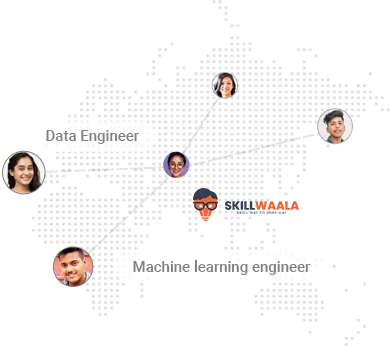Why Choose Our Free Graphic Design Course with Certificate | SkillWaala?
SkillWaala is focused on providing free education and training in different fields like graphic design, digital marketing, animation, SEO training etc. Students get industry insights from trainers who are working professionals at the IT company BR Softech. With our free courses and internships, you get access to free lifetime career guidance from us.
With SkillWaala, you’ll get to work on real-world projects throughout your course and internship for a better understanding of topics. Our trainers will assist you in creating exquisite designs with weekly assignments and feedback. And with personalized mentorship, you’ll have multiple opportunities to excel in your career
Our free complete graphic designing course online with certificate empowers students to confidently deliver professional designs to clients. If you want to pursue an Adobe Illustrator course, an Adobe Photoshop course, a photo editing course, or a logo design course, then you can apply for this free programme and internship opportunity.
Talk to Experts